- Home
- Essential Eight Cybersecurity Strategies
- Restrict Administrative Privileges
Restrict Administrative Privileges
What are Administrator Privileges and how do they work?
When an organisation creates a user account within a corporate IT environment it is important that end users are given the minimum privilege required to perform their duties.
Administrator privilege should only be used by people that understand the implications of Administrator privileges. Accounts with Administrative access give privileges to make changes to a system. These changes may be beneficial, such as updates, or negative, such as unintentionally opening a backdoor for an attacker to access the system.
Allowing a systems administrator, especially one with Domain Administrator privileges, to perform normal day-to-day activities (such as accessing their e-mail and the Internet via their administrative account) makes it easier for attackers to introduce malware via a phishing attack or gain those credentials by using impersonation. This is a very common technique used by bad actors.


Why is it important to Restrict Administrative Privileges?
The purpose of Restricting Administrative Privileges is to reduce the risk associated with administrator accounts within a corporate environment. The correct use of these accounts, in conjunction with appropriate housekeeping activities, significantly reduces the ability of a hacker to compromise one of the accounts.
Restricting Administrator Privileges can be as simple as:
- Having two accounts for Administrators; one for normal day-to-day activities; and one for Administrator privileges.
- Validating an Administrators need to have the access they have requested.
- Limiting Administrator account access to the internet, email and other web services.
Introspectus Key Features
What's the solution?
Introspectus collects details of applications installed on each computer within an organisation.
This information is then analysed to provide insights on how well the organisation is performing application patching, including a real-time view on:
- Whether the latest versions of applications are installed on all endpoints.
- Whether successful application patching is up to date.
- What the patching cycle is. (i.e. how long it takes an organisation to deploy application patches from the vendor release date).
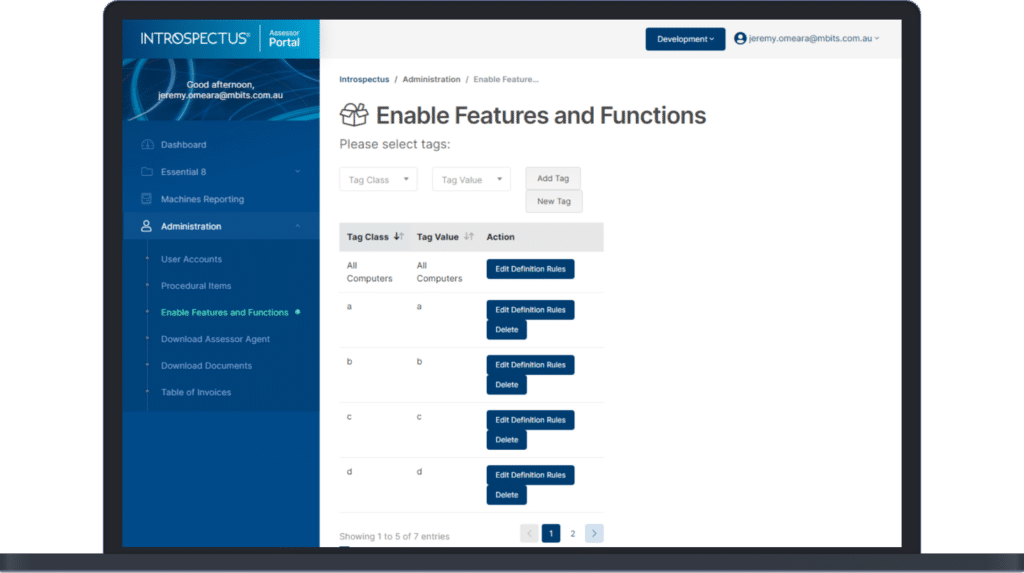
Automated Daily Tests
Introspectus performs multiple tests on each endpoint every day to provide organisations with confidence that their Restrict Administrative Privileges policies are effective.
Device Audit Report
Introspectus reports confirm whether Administrative Privileges are deployed at an endpoint.
Real-Time Reporting
Introspectus lets organisations confidently report to their management/board that their Administrative Privileges are properly implemented.