- Home
- Essential Eight Cybersecurity Strategies
- Multi-Factor Authentication
Multi-Factor Authentication
What is Multi-Factor Authentication?
Multi-factor authentication (MFA) is a process where a user provides two or more items of evidence to verify their identity in order to gain access to computer-based systems. Multi-factor authentication (MFA) is used to ensure that a user of a computer is who they say they are.
To increase security, MFA combines two or more independent credentials. Something the user knows (password); with something the user has (security token). Last but not least, is the user’s biometric identification (fingerprint), as another form of authentication. This makes it difficult for hackers getting access control to an account.
Embracing and applying these requirements depends on the maturity level of a business.

The Knowledge Factor
The most common examples of multi-factor authentication are something you know like your PIN, password, or response to challenge questions.
The Possession Factor
The Biometric Factor

Why is Multi-Factor Authentication important?
The goal of this authentication method is to create many security layers. These make it more difficult for hackers to gain access. If one factor breaks, many other security measures still protect your computer systems.
The main concern with basic username and password logins is that they are easy to compromise. Brute-force attacks are also a real threat to any system. Hackers use automated password cracking tools to test combinations of usernames and passwords. This is done until they find the right sequence.
MFA protects against both these problems. It requires more than basic login credentials. Additional forms of identification are essential.
Introspectus Key Features
What's the solution?
Introspectus helps you to maintain control of your business environment. We do this by monitoring devices or users that do not meet the required MFA maturity level in your entity.
With our software, you can track all forms of MFA on your organisation’s devices. The software generates reports about the information found. This includes any possible threats to user accounts that may come up as a result.
- Show which devices in your organisation have been configured to support MFA.
- Real-time reporting on the maturity level of your organisation’s MFA.
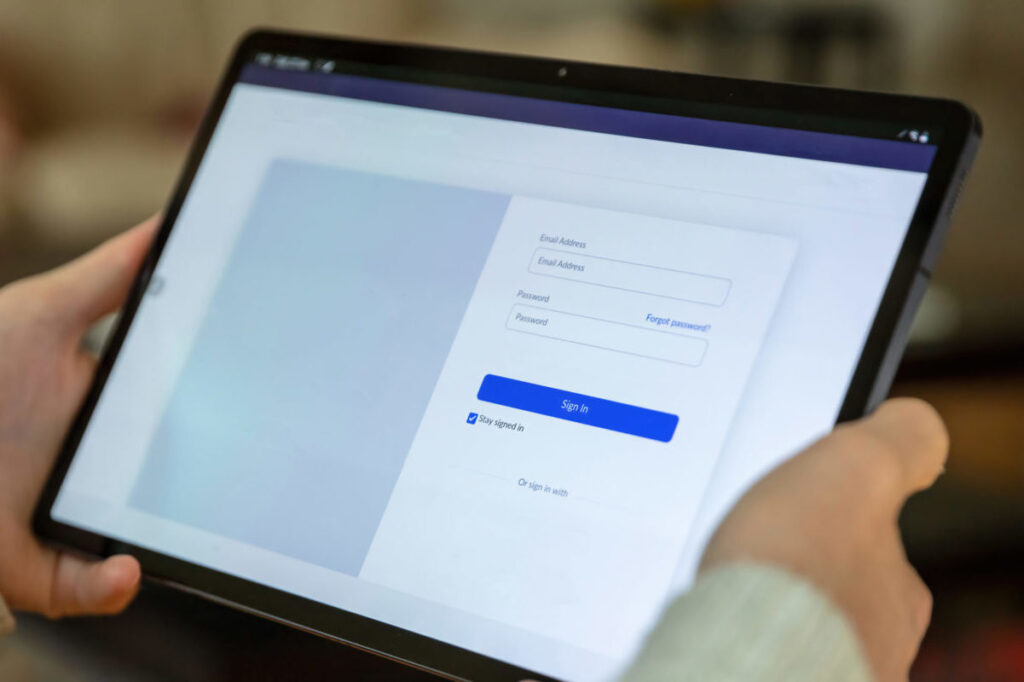
Automated Daily Tests
Introspectus performs this test once a day, or as often as required by the organisation. Test results display a graph of the information for easy viewing.
Device Audit Report
Introspectus reports whether devices in the organisation meet the required configuration for Multi-Factor Authentication.
Real-Time Reporting
Introspectus uses this information to provide real-time reporting on the maturity level of an organisation’s Multi-Factor Authentication.